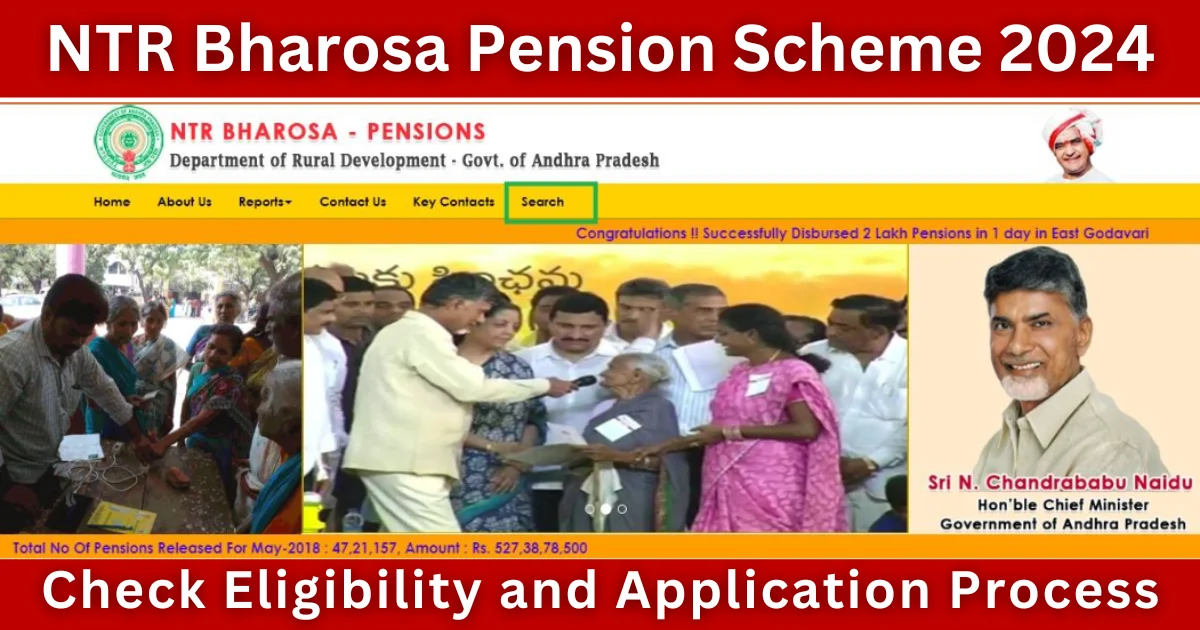The Andhra Pradesh state government has released the NTR Bharosa Pension Status 2024 for the individual residents who applied for the NTR Bharosa Pension Scheme 2024. The Scheme provides monthly pension assistance to financially unstable citizens in Andhra Pradesh State. The online system allows applicants and the government to check their pension status and access the information without visiting any government office.
NTR Bharosa Pension Scheme
The Andhra Pradesh State government is set to distribute INR 4408 crore in pensions under the NTR Bharosa Pension Scheme 2024. The scheme will provide financial assistance of INR 4000 to various groups, including old-aged people, widows, weavers, toddy tappers, fishermen, single women, traditional cobblers, transgenders, and artists. The pension amount will be transferred directly into the applicant’s bank account, and all permanent residents of Andhra Pradesh are eligible for this scheme benefits.
What is the NTR Bharosa Pension Scheme?
The State government of Andra Pradesh has introduced the NTR Bharosa Pension Scheme 2024 to provide financial assistance to financially unstable citizens of the state. The scheme will provide benefits to those over 70 years old or widows, partially disabled citizens will receive a pension of INR 6000, and fully disabled citizens will receive INR 10000. The aim is to improve these financially unstable citizens’ social status and standard of living.
Required Documents for NTR Bharosa Pension Scheme
- Aadhar Card
- Email ID
- Bank Passbook
- Mobile Number
- Permanent Address Proof
- PAN Card
NTR Bharosa Pension Status Check @sspensions.ap.gov.in
Step 1: Applicants can now check their NTR Bharosa Pension status online at sspensions.ap.gov.in, following their application on the NTR Bharosa Pension website.
Step 2: The applicant should click on the login option once they reach the official website homepage.
Step 3: Now the applicant must enter their username and password on a new desktop page and click on the Get OTP option.
Step 4: Enters OTP that is received on your registered mobile number.
Step 5: The applicant now clicks on the check status option on a new desktop screen.
Step 6: The applicant must input all required information and click on the submit button to complete their process.
NTR Bharosa Pension Status Check App
Step 1: Click “Submit” to complete the process.
Step 2: Download the mobile application from the Play Store.
Step 3: Enter the Enter user ID and password after the successful download.
Step 4: Click on the “Payment” option.
Step 5: Enter the reference number and other details the option submits to complete the process.
NTR Bharosa Pension Status Check by Aadhar Card
Step 1: Applicants can now check their NTR Bharosa Pension status online at sspensions.ap.gov.in, following their application on the NTR Bharosa Pension website.
Step 2: The applicant should click on the login option once they reach the official website homepage.
Step 3: Now Enter your 16-digit Aadhar card number and click on send OTP.
Step 4: Enters OTP that is received on your registered mobile number.
Step 5: The applicant now clicks on the check status option on a new desktop screen.
Step 6: The applicant must input all required information and click on the submit button to complete their process.